Validation Does Not Even Start
First check that you have most recent browser. If you use Internet Explorer make sure it is version 10 or higher.
Validation requires HTML5 capable browser. Such as: Chrome, Firefox or Microsoft Edge. It will not work in Internet Explorer 9 or older.
Lite EDI Validator performs format detection based on special ISA-GS-ST segments that are part of every valid EDI X12 file. Some X12 files may not have those segments in cases if you are getting already processed EDI X12 files after they have already run some translation or pre-processing tools.
Validator has to find ISA-GS-ST segments because that is where Standard release and transaction numbers are. During validation those numbers are used to load validation rules from the database. Each EDI X12 release and transaction has specific rules that have to be loaded. If validator can not load rules - it can not run validation.
There are few possible cases when validation can not even start:
- Your EDI file does not have all or one of the header segments. ISA, GS or ST is missing.
- Your EDI file has ISA but it is too short. ISA has fixed length fields. If you copy and paste EDI X12 from the Internet page then most likely ISA will be invalid. This is because Internet browsers do not preserve repeating spaces by default. Once your ISA is corrupted validation can not run beyond ISA.
- Your EDI file came from mainframe. Some EDI files coming from mainframes have extra carriage return and line feed characters. They appear formatted into 80 character blocks. This makes EDI files instantly invalid because ISA-GS header gets number of extra characters.
- Your file looks fine in text editor and contains valid ISA-GS but still does not run. What's up? Sometimes EDI files contain non-printable characters. So file looks fine in text editor but when you open it in hex editor then you can see all kinds of strange symbols in the file. This case is hard to spot. It does not happen often but is probably hardest to find because certain characters are non-printable (invisible in regular typical text editor) yet they make EDI file invalid.
EDI X12 Validation
EDI X12 is Electronic Data Interchange format. It predates number of other formats popular these days such as JSON, XML and CSV. This page does not contain introduction to EDI X12 itself. If you want to know more about the basics of the format take a look at PDF Beginners Guide to EDI X12 (including HIPAA). This document provides good introduction to EDI X12.
EDI X12 validation is important. Unfortunately EDI X12 is an old format that has grown in number of sub variations. Yes, it is the Standard but in real world you may come across formats that closely resemble the Standard yet have they own minor deviations from it. There are number of addendums, amendments, additions and companion guides that make matters worst when it comes to unified validation. Simply because it is hard to validate against all kinds of custom variations.
This validation tool validates against original EDI X12 from X12.org. It validates releases 4010, 5010, 6010 and all releases in between. That means all 40xx, 50xx and 60xx.
At this time this tool does not validate against sub variations. Usually sub variation is more strict when it comes to looping and allowed codes. Therefore this tool will most likely accept EDI X12 file without errors when other validator that follows addendums or companion guides more closely would reject EDI file as invalid. In other words, this tool is less strict because it does not account for specific requirements based on addendums, amendments, companion guides, etc.
If you think that validation produced incorrect result and has a defect please contact us via Support.
No Subelement Validation
Subelements are not very common in EDI files. Many EDI files do not have a single subelement.
Validation process has to take special step to perform subelement validation. This step was not included in Lite Validator.
Our other products include validation for subelements. If you feel that you must have subelement validation then
do not use Lite Validator, use our other validation products instead.
Lite Validator simply does no checking when it encounters subelement. It will check segment that contains subelements but will not check data inside subelement.
Output Formats
Validation produces number of output formats such as 997, 999, TA1 acknowledgements, plain text and JSON output. Some output formats are EDI X12 files as well. By default validation tool will reuse segment separators for outgoing EDI X12 file but you can change them via Options screen. Validation tool also flips SenderId and ReceiverId in the EDI X12 envelope for outgoing X12 file.
Browser Support and Limits
Lite EDI Validator has to have access to local files via secure File Reader API. Older browsers do not support this HTML5 feature. Therefore validation requires one of the following browsers: Firefox 12+, Chrome 19+, Opera 11+, Safari 5+.
Note that each browser has its own JavaScript engine and has different memory requirements for large files. That means validation runs faster on browsers that have fast JavaScript engine. We recommend latest version of Google Chrome. Also large files may fail to validate because they are too big to be loaded at once. Each browser has different limits. General recommendation: do not run files that are greater than 100 Mbt. If you have such a big files - use some desktop based validation tool instead. For example: EDI Validator.
On Screen Controls
Validation screen is divided into 3 sections:
- Validation controls
- Validation output file
- Validation Results
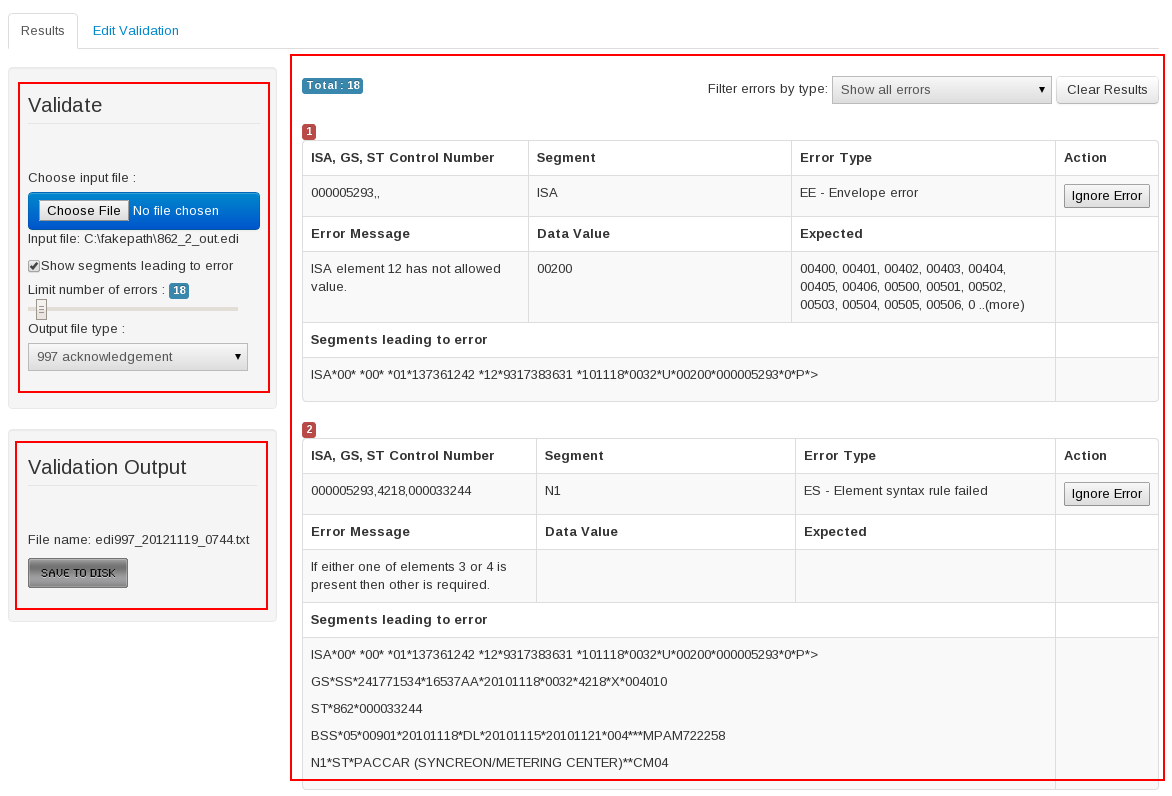
Known bug
Known bug: Mandatory segment false positive. That means validation may report mandatory segment missing errors on valid EDI files with LS and LE segments in schema. For more precise validation use EDI Validator product.